
You can display information about your current location on a guide map with a terminal (such as a smart phone) that can use the GPS position information service and navigate you to surrounding tourist sports, helpful travel sports and recommendable routes.
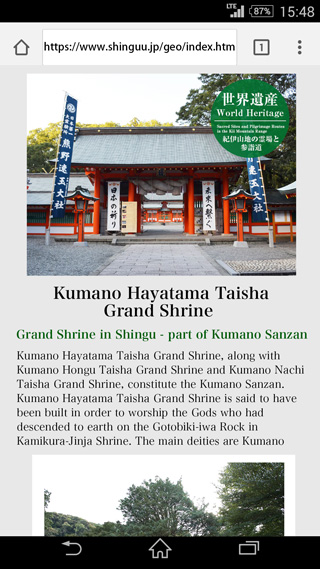
Display the position of sightseeing spots and other spots with the icon. A brief description appears in a bubble when you tap (click) on an icon. Further information is displayed when you tap (click) on the bubble.

It will guide you from this starting point around the area and provide you with tourist information. Push the Guide-button at the top page to start!
It will guide you through the various tourist routes around Shingu.Select the course you want to go and the time from the menu and start by pushing the route guide button!

Checking the current location, discover the sightseeing spots by following the recommended route (red line)
Please switch ON your Smartphones location service in order to see your current location on the guide map.

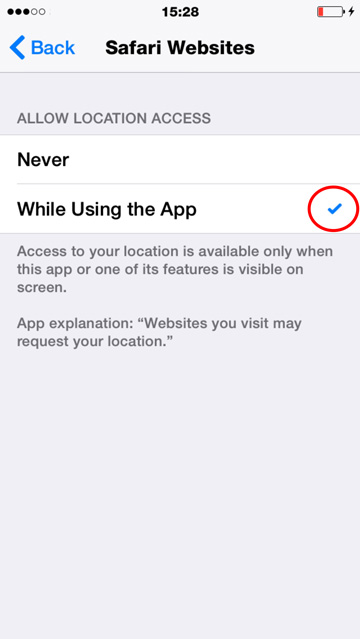
※ In addition to the location information service, please allow for using cookies via the [Safari] menu in [Settings] by removing the check mark at the [Block Cookies] entry
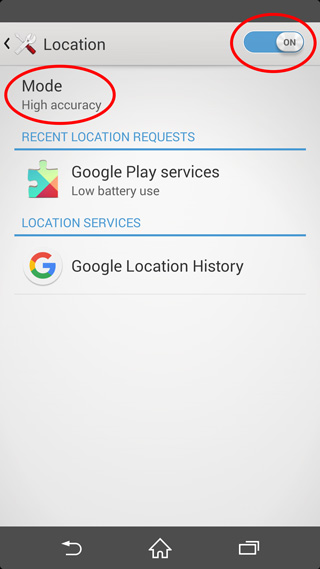
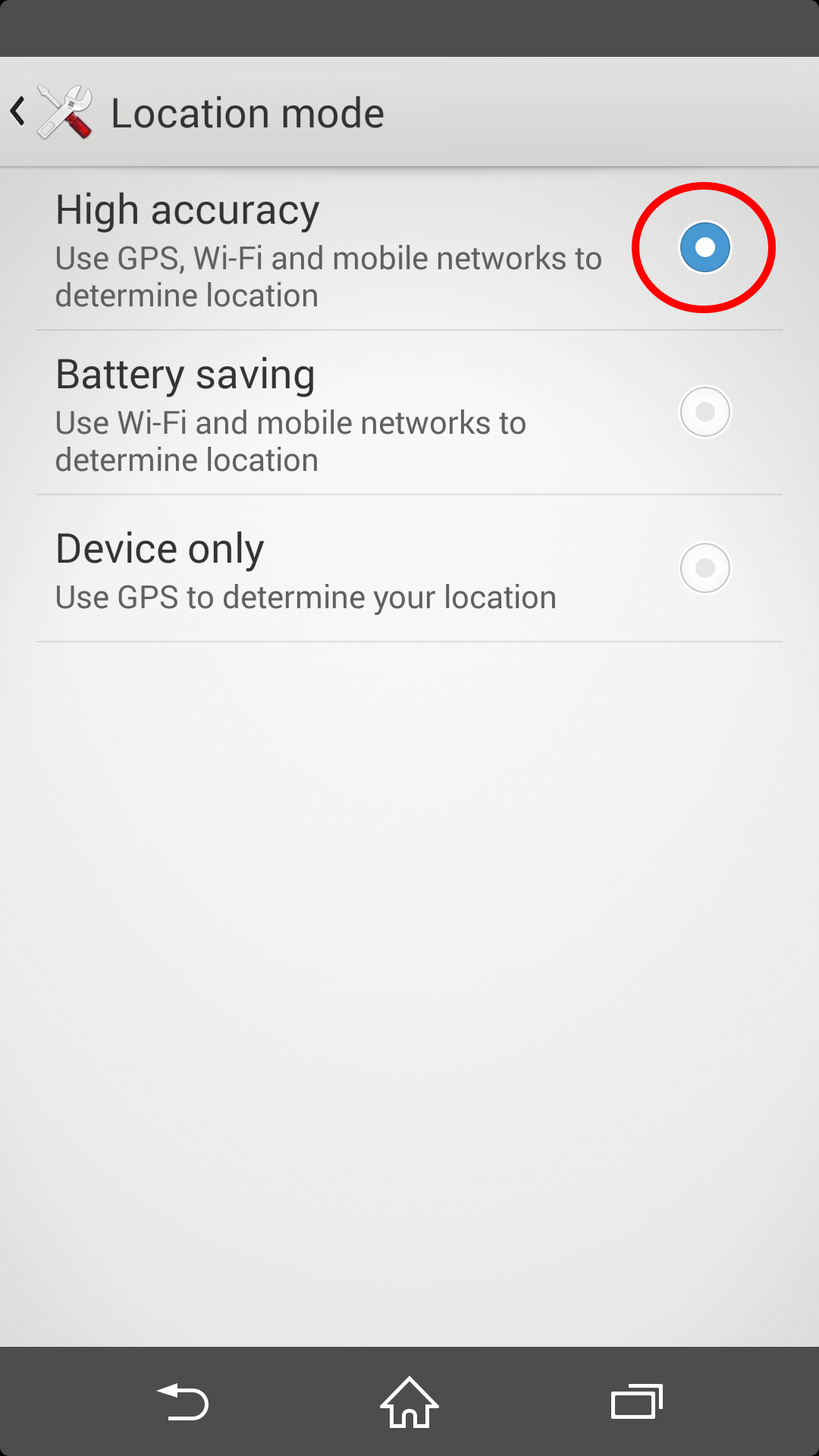
From the "Installation" menu of the terminal, tap the "location information", please change the switch at the top of the screen to [ON]. Select "high precision in the "mode selection".
Press this button to display your current position.
Your current position
Display the position of sightseeing spots and other spots with the icon.
Checking the current location, discover the sightseeing spots by following the recommended route (red line)
"Press this button to display the information of the 3 nearest attractions closest to the current location. The approximate distance from the current location is also displayed."
When you press this button, the legend for the icon that is displayed on the map becomes visible.
Press this button to returning to the top page of the site.
Please press this button to display a help on how to use the guide map.